{Crew Review} A+ Interactive Math Online
I had never head of A+ Tutorsoft, Inc before becoming part of the Schoolhouse Review Crew. The idea of multimedia presentations with interactive teaching sessions intrigued me. Supergirl and I have been using the A+ Interactive MATH program.
The Interactive MATH program is available as software on a CD for $99.99 or the Premium Software for $124.99. I received a one year subscription to Online Homeschool edition which retails for $124.99 for one parent account and one student account. (See below for a special coupon offer from A+ TutorSoft, Inc.)
For the online program I created a username and password for myself, the parent/teacher. I was then able to go to my dashboard and add my student. I created a username and password for her as well. I had no problems with creating accounts at all. In order to use the program though you will need to disable pop ups on your browser. The actual program will launch in a separate window.
The student and parent tabs look almost identical. The parent/teacher account has an Admin Panel
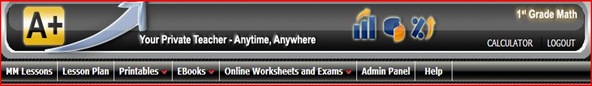
whereas the student account has a Progress Tracking tab instead.
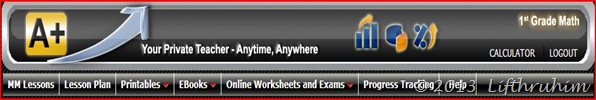
The parent/teacher account has an extra tab: Admin Panel that the student account does not have. With this panel you’ll be able to:
- Set parental controls ~ this where you choose to hide or show answer keys and detailed solutions for either the printable worksheets/exams or the online worksheets
- Progress Tracking ~ by selecting manual mode you can enter in grades for the printed worksheets/exams and view a progress chart. If you select online, you will see the progress chart because the online worksheets are automatically graded for you. (Available on the student tab as Progress Tracking)
- Certificate of Accomplishments ~ This is also available on the student tab as part of the Progress Tracking.
I like that the teacher account has all the same features as the student account. This means that I can preview a lesson or worksheet or test a feature without messing up my daughter’s progress. By having a teacher account with all the same functions, I could get to know the program before beginning to use it with my student.
It was especially helpful for me to have access to the same lessons because I found it necessary to rearrange lessons to better suit Supergirl’s developmental understanding.
Using A+ Interactive MATH:
In my homeschool math is a subject we strive to study every day. The easier a program is to use, the more successful I will be in accomplishing my “math everyday” goal. A+ Interactive MATH is easy to use. Log in, watch a multimedia lesson presentation, practice with the fun interactive Q & A session and then do a worksheet. A+ even includes a PDF Lesson Plan guide that tells you which sections to complete each week. For a busy home school parent, having a lesson plan structure to follow makes life so much easier!
Unfortunately, this program wasn’t the best fit for Supergirl. She has DiGeorge Syndrome and with that chromosome disorder comes some learning challenges. This meant that we often spent more time watching and re-watching a lesson and working through the Q & A more than once. I am so glad that the program allows you to watch the lesson multiple times and that you can come back day after day and watch it again.
The multi-sensory approach of A+ is wonderful but it isn’t quite enough for Supergirl because she needs a more kinesthetic approach. She requires more hands on manipulating of objects to grasp the concept. So whenever possible I added some manipulatives for her to use when working with the program.

Because of her need for a more hands on approach and her need for more repetition we didn’t follow the standard lesson plan. I also discovered that A+ was more advanced earlier in the program than I anticipated. I decided I needed to work out of order and touch on topics that she showed more readiness. She worked in several units doing what lessons she could but has not yet completed a unit in its entirety.
Some Things I’d Like to See Changed:
- I’d love it, if it were possible, to have a few seconds pause added to the multimedia lesson presentations when the cheerful presenter asks a question. She never waited for the student to respond. It would be great to have a pause so that students who like to respond (like my daughter) could say the answer. Sometimes the presenter would say “if you said … that’s correct.” It would be nice to have a pause and then have the presenter consistently use the phrase “if you said”.
- I’d like to see the sections on reading number words divided up into smaller pieces and re-arranged. For example teaching the words for one through ten early in the scope and sequence and teaching the larger more complicated written numbers towards the end of the program.
- I wish there was a way to make it not so easy to hit next instead of submit. When helping my daughter one of us would almost always click next instead of the submit on the frog’s belly.
Thoughts from Supergirl:
“I liked learning the names of the days of the week. I liked watching the videos and I really liked typing my answer in so the frog ‘ribbit.’ I didn’t like it when I got the answer wrong. I like how it tells me when I get it right. It’s fun.”
My Thoughts:
While A+TutorSoft Interactive Math has not been the best fit for Supergirl, I do really like the set up of the program. I love the immediate feedback available with the interactive question and answer (Q&A) that is available with each Multimedia Lesson. I like the automatic grading feature of the online worksheets and I love that I can generate additional worksheets if she needs more work in an area. I especially love the printable resources. This was very helpful while working through the evens and odds lesson.
Though this has not been a good program for Supergirl to use as a primary math curriculum the format of the multimedia lessons make it a fun supplement to re-enforce concepts when she needs additional practice. I do think this program would have worked very well for my oldest daughter when she was in 1st grade. She loved math and numbers and would have been far more ready for this program.
To learn more about the program you can read the FAQ. A+ TutorSoft, Inc. also has a FREE Demo available.
Nitty Gritty Details in Review:
- Vendor Name: A+ TutorSoft, Inc.
- Product Name: A+ Interactive MATH
- Age Range: We reviewed 1st Grade program. Other crew members reviewed Grade 1 though 4. A+ TutorSoft, Inc. also has math programs for higher than 4 grade available.
- Formats available: I received the Online subscription. A CD Software version is also available.
If you are looking for a computer based math program, I encourage you to try the free demo and read the reviews of my fellow crew members.
Visit the Schoolhouse Review Crew blog to read what others have to say about A+ Interactive MATH from A+ TutorSoft, Inc.
All information is correct and accurate as of the date of this review.
You can read my other Schoolhouse Review Crew Reviews by clicking here.



Comments
Post a Comment