{Crew Review} TouchMath 1st Grade
Supergirl and I have been working on number sense and counting skills for years. At one point, about a year ago, I nearly concluded that she was just never going to “get numbers.” We’ve tried so many different programs and so many different products. She likes math but I was starting to wonder if she would ever truly understand numbers and counting. Until TouchMath.
So go grab a cup of coffee or tea or whatever your favorite beverage is and get comfortable. I want to talk to you today about this amazing math program. We’ve been playing with using the TouchMath First Grade Homeschool program and I am in love!
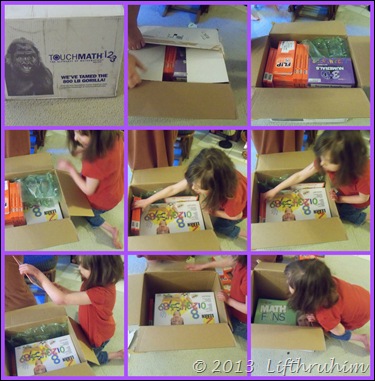
TouchMath is a multisensory program that utilizes TouchPoints or counting dots to make the abstract concepts concrete. These are used to teach a variety of skills such as understanding the relationship of symbol and quantity, one to one correspondence, counting, even and odd, addition and subtraction, and more. You’ll want to read the TouchMath Story to learn the birth of TouchPoints.
Program Description:
The heart of the TouchMath program for homeschoolers is the downloadable curriculum. The 1st grade curriculum is divided into 4 Units and each unit is further divided into 6 modules. Each Unit is available for purchase separately as a single PDF file that includes two main parts: The program “Implementation Guide”, and the Module Guides for that Unit.
The Implementation Guide contains:
- Introduction, which includes a Philosophy section and an Overview of the program.
- Sequence of skills ~ perfect for those of us who need to keep records about skills or goals or an IEP. These are written in the order in which they are presented in the program!
- Overview of what is covered in each of the four units
- Module Descriptions ~ expands on the overview and gives details about what is covered in each of the 24 modules ~ great for planning!
- A Look at the Module Guide: This section explains each part of the module guide and includes pictures. I found this incredibly helpful because it explains the two symbols on the student activity sheets which tells me if the worksheet is intended to be teacher guided or for individual practice. It explained the other symbols as well, such as the Stop Sign.
Speaking of the Stop Sign I just have to take a moment to say how much I love this feature! In the Teaching Strategies part of the Module guide there will be a stop sign after the teaching guides for a few student worksheets. It simply says: “STOP: If your student has not demonstrated understanding, provide practice or remediate.” Such a simple idea but it provided a great way for me to slow down and make sure that Supergirl understands the concept and gives me permission to take a break from the worksheets to work on the concept some more. When she did need additional practice, we used some of the incredible manipulatives that TouchMath provided me for my review. (I promise we will get to those! Do you need to refill your coffee? Get a fresh cup of tea? Can I offer you a muffin?)
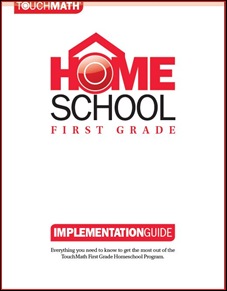 A little more about the Implementation Guide: It also includes some information about the website, the supplemental tools available and recommended for the First Grade Homeschool Program. There are even a few pages about using the program in a Homeschool Classroom. The suggestions did seem more relevant to a regular classroom than a homeschool but they got me thinking and evaluating math time with Supergirl.
A little more about the Implementation Guide: It also includes some information about the website, the supplemental tools available and recommended for the First Grade Homeschool Program. There are even a few pages about using the program in a Homeschool Classroom. The suggestions did seem more relevant to a regular classroom than a homeschool but they got me thinking and evaluating math time with Supergirl.
The Module Guide includes:
- Module Overview ~ this section will list the objectives, the common core standards that are met, the vocabulary taught, any prerequisites, and provides a list of required materials and a list of optional recommended materials.
- Instructional Strategies for Student Activity Sheets ~ Includes things like an anticipatory set, suggestions for teaching models, a module review, progress checks. I would say this is the heart of the program. Without this section, TouchMath Homeschool edition is just a bunch of worksheets
- The Student Worksheets ~ 15 per module (90 per unit!). Simple. Black and White. One page. Easy enough to do more than one page if student is mature enough or easily grasps the concepts.
The homeschool edition is only available as a PDF download. Each Unit can be purchased separately for $59.95 or you can purchase all four of them for $199.95.

The worksheets seem simple and it would be very easy to just hand a worksheet to your student and expect her to complete it. One of the things I love about TouchMath is that some of the worksheets are “guided practice.” This makes them a teaching tool and not just busy work. The program is so much more than just a bunch of worksheets.
Samples are available here on the right hand side. There are samples for each unit.
The Recommended Toys Hands-On Tools:
- FlipCards ~ There are three sets per Unit so there are 12 sets per grade level. I want to call them “flashcards” but that word just doesn’t do them justice. We’re just getting to the second set of the Unit A. Each set has a list of suggested activities on the back of the box. This is the first resource I turn to when we reach a Stop Sign and Supergirl needs additional practice.
- TouchMath Tutor First Grade Software ~ Be sure and visit the link to see screen shots and demos of the different areas. The first section covers placing the TouchPoints . We’ve made it through that section and are working in the numbers concept area which covers number concepts including even and odd. There is another area for addition and a 4th area for subtraction.
- Math Fans ~ So far we’ve only just played and explored with these. Supergirl did have a “light bulb” moment when she realized that a bundle of ten individual TouchSticks were a “ten”. I know that we’ll be using these much more in an upcoming module that teaches place value and I know they’ll be used in future Units such as measurement. I peeked ahead to 2nd grade materials and I am so excited because these are recommended for 2nd grade as well. These TouchSticks are in sets that fan out. There are fans for numbers 1 though 10. There are also “blocks” of ten individual TouchSticks to make a “ten” and a block of ten blocks to represent one hundred. Because you touch the penny and because you can “fan” them out, it gives a tactile aspect to counting. This is a much more visual way of representing place value than I have seen and because of the tactile aspect, I am confident that Supergirl will not just grasp the concepts but master them.
- 3-D Numerals ~ My favorite toy! Okay so it is NOT a toy. Not at all but these plastic numbers have a special place in my heart. The set comes with digits 0 –9. The numbers each have their TouchPoints. Supergirl carried these around for days and days. She traced the number. She counted and touched the TouchPoints. She put the numbers in order. She then used them to build numbers. She would take the 4 and the 8 for example and lay them next to each other and then shout “look, 48”. Touching, feeling, tracing, and moving all helped to solidify the pattern of counting and motivated her to learn to write her numbers. I wish I had found these years ago! The TouchNumbers come with a CD-Rom that includes a PDF file of suggestions for using these and also some simple worksheets. The worksheets help teach the specific counting pattern of the TouchPoints.

- TouchPoint Posters ~ This is much more of a classroom type of resource but the study card 8 x 10 posters clearly detail the TouchPoint order for each number. These number order patterns were NOT intuitive for me (or for some of my family) and having a visual reminder of where to start and in what direction to go is very helpful!
- TouchNumerals ~ I confess that when I opened the box and saw that you had to punch out all the foam numbers and the foam dots I was afraid that I was going to have to glue those babies together. Thankfully that was not the case at all. The foam numbers are “naked” so that the student can place the TouchPoints in the proper places in the proper order. The cover photo shows a CD-Rom but mine came with a booklet instead. The booklet gives instructions on how to use these for number concepts, addition and subtraction ,and even multiplication and division. The “dots” can also be grouped by ten into a plastic tray to represent a ten so that you can demonstrate regrouping and/or place value. Supergirl also just likes to play with them. She also used them to teach numbers to her “babies”

- Desktop TouchLines ~ These come in a pack of 10. This is a number line that includes the TouchPoints. TouchMath suggests laminating the strips and taping them to the student desks. We haven’t needed these yet but if we do need them I will bring them out as needed rather than taping them to my dining room table.
- Student Number Cards ~ We have used these far more than I thought I would. These come in a 10-pack and it is recommended that you laminate them. I am only using these with one student and they are holding up just fine without laminating. We’ve used these for practicing putting numbers in order and they are very handy to have when you are placing TouchPoints on the TouchNumerals. Supergirl was torn between listing these or the 3-D Numerals as her favorite.
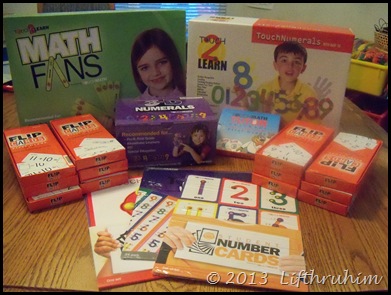
In a word? No. In the PDF curriculum there are some required materials such as crayons, linking cubes, counters and small objects to use for counting. But the Module Overviews list the “recommend if you have them available” materials that work well for that module. Keep in mind that these items are an investment and many of them will be used for multiple grade levels. If I were only able to purchase ONE item, I think it would be the FLIPcards because I could purchase those sets individually as I needed them. Do you need a bathroom break? A glass of water? Would you like another muffin? I’ll wait. Are you back? I had intended that we would do math “lessons” 4 days a week and then Fridays would be “fun” math. I thought we’d work on worksheets during the lesson times. That is not at all how it worked for us. The best laid plans and all that jazz, right? Instead I let Supergirl’s demonstrations of understanding determine the schedule and pacing. This meant that we would have “hands on” lessons on whatever day we needed to do them and that we did not do worksheets 4 days a week. We did math, in some shape and form, 4 to 5 days a week. And sometimes she did just play with the numerals or flipcards during her free time. Are the TouchMath Physical Materials Really Necessary?:
Using TouchMath:

Thoughts from Supergirl:
“My favorite thing was the 3-D Numerals. I like to touch them, make big numbers with them and play with them. I like the flipcards because I need to learn to count and say the numbers. I liked putting the cards in order. I like to count. I like doing math.”
Some Quotes from Siblings:
“I wish we’d had these Math Fans around when I was learning about fractions. I can easily see how 1/7 is one out of 7 for example. I can see the difference. It’s starting to click how the fractions relate.” ~ Turtlegirl
“I don’t really like how they situate [the pattern for counting] the dots but the 3-D numerals are awesome for seeing the value of each number.” ~ Tailorbear
Why I Love TouchMath:
This developmentally appropriate incremental multisensory program works for Supergirl like no other program I have ever tried. I love how the incremental approach incorporates so many of our senses. Their tag line is “See, Say, Hear, and TouchMath.” As a student you see the teacher model the math. You hear the teacher walking you through the steps. You see the quantity of the number. You say the numbers when counting. You say the equations when doing the math. But the best part, the amazing part, the part that has made the difference between the hope of getting math and the despair of not getting it? Touching. TOUCHING. Yes, I’ll say it again. Touching. I didn’t realize until recently that my daughter is a tactile learner. She able to touch the numbers and not just the touch points. Touching and moving those Flipcards cemented the numbers in her mind making counting a joy.
I love TouchMath because with the teaching strategies and incremental steps I was able to pin point specific gaps her in her understanding and target our “math play time” to exploring those areas. For example, I realized that she had trouble with counting digits that were the same: 33, 44, 55, 66, etc. And she struggles with understanding the idea of “before”. We were able to utilize the Flipcards to practice finding the number “before” a number in a sequence. We also used them to help her visualize those troublesome “double digit” numbers when counting.
Bottom Line: I love TouchMath because the program appears as if it was written specifically for her!
Members of the Schoolhouse Review Crew had the opportunity to review their choice from PreK, K, 1st, or 2nd Grade. Be sure to check out the Crew Blog to read those reviews!
You can read my other Schoolhouse Review Crew Reviews by clicking here.
Thank you TouchMath for so generously providing me with all of the above mentioned products for the purpose of this review!



Awesome review!! We got to play with the Pre-K level, and between that experience and everyone's reviews, I think I want to switch my kindergartener to TouchMath!
ReplyDelete