So Much More Than Just a Homeschool Planner! ~ Crew Review of Homeschool Planet
When I first saw Homeschool Planet from Homeschool Buyers Co-op on the Schoolhouse Review Crew upcoming list of vendors, I wasn’t all that thrilled. I wasn’t even sure I would be interested. I mean I already had a great planner that I loved. Then I looked at the video. I signed up for the FREE 30 Day Trial to see if maybe, just maybe I could make this work if I had to review it. I fell in love. I went from, well, if I am assigned to review this and I have to make it work, I can to: Please oh Please oh Please let me get assigned to this so that I can have a full one year subscription! This product is amazing and it is so much more than just a homeschool planner.

Grab a cup of coffee cause I think I’m going to get a bit more wordy than usual with this review. Oh you don’t drink coffee? Oh ok, I’ll wait for you to get your favorite beverage. I want to share some of my favorite features and some of the non-homeschool ways I’ve been using this planner to plan my life and manage my family’s schedule.
About Homeschool Buyers Co-op
Homeschool Planet, the amazing online planner to organize your life, is only available through the Homeschool Buyers Co-op. That means you have to be a member of this buyers club to purchase a subscription. So what is Homeschool Buyers Co-Op? It is a buyers club for home school families. By buying as a group, individual families can get a much better deal on curriculum and resources for their homeschool. Homeschool Buyers Co-op is family owned and operated. It was founded in 2005. Membership is free and there is no obligation to participate in any of the group buys. I’ve been a member for several years.
About Homeschool Planet
Homeschool Planet is an online subscription based planner to help homeschool families organize both home and school. This easy to use planner allows for separate log-ins for students so they can view their own assignments and mark items complete. You can view information in Calendar, Planner, or Resource.
When creating assignments for your lesson plans you can attach documents and web links. You can set up grading as well as tracking attendance. Print assignment sheets or send them by email!
There is so much that this planner can do, I strongly suggest visiting Homeschool Planet and watching the video which gives a great overview of the many features of the program.
Some of my Favorite Features!
I’m just going to list out a few of the features that I have found I cannot live without.
- Rescheduling Helper ~ This handy tool pops up immediately if you are opening Homeschool Planet for the first time that day in that browser. If you are like me, and switch between browsers or between operating systems, it will pop up the first time it is opened in a new browser even if it is later in the same day. This handy helper displays all the incomplete assignments and tasks and gives you the choice of what to do. You can access the Rescheduling Helper at any time from the drop down Helper Menu at the top.
- Grading Helper ~ I am so bad at keeping up with grades. I love that the Grading Helper pops up right after I finish with the Rescheduling Helper. I can enter grades for those assignments which are set up for grades. Grading is an optional feature so you do not have to assign grades if you do not want to. I like that I can set up grading for some students but not others and for some classes but not others. I can also customize the weighting and the scale.
- Shopping List ~ This widget is wonderful! It comes pre-loaded with the names of some stores such as Costco, Wal-Mart, and Target but you can customize it. I keep a running Costco list as well as list for my local grocery store. I love this feature because I can text the shopping list to my husband’s cell phone. I use this feature more often than I want to admit. I can also send the Shopping List as an email!
- Themes ~ I can change the color layout/theme. I love this feature because it allows me to change up how the program looks and it allows my children to customize the look when they use their log ins. They are not stuck with mom’s choice.
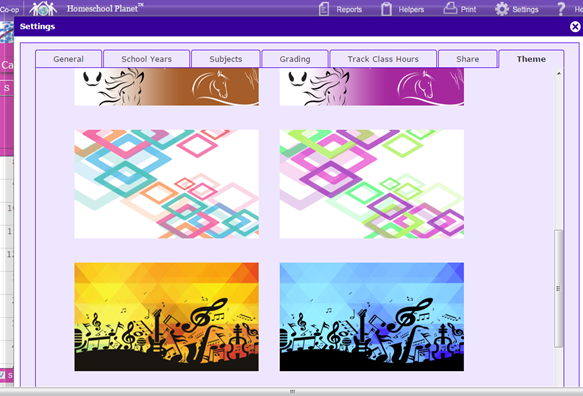
- Message ~ This widget allows me to type a message and send it to one or more people using either text or email. I use it to send reminders. Much easier to send a text when I can type it at the keyboard!
- Assignment Generator ~ This makes setting up assignments with recurring patterns super easy! In just a few minutes I can schedule out an entire year’s worth of math assignments.
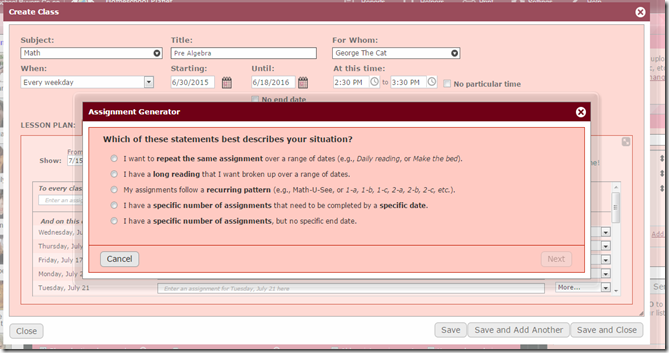
Not just Lesson Plans!
Homeschool Planet does so much more than just help you plan lessons for all your home school classes, you can use it to plan menus, keep track of birthdays and events, or assign chores. I created a person called MENU PLANS. By creating a person called Menu Plans I could sort the calendar and just show Menu Plans without seeing other things like chores or assignments or things I have scheduled for myself.

When I set up the menus I click on the calendar and I choose the Everything Else option. This is the option that allows you to schedule things like appointments, chores, sports, music lessons, everything that isn’t a class or an event like a birthday, anniversary, or vacation. This will give me a window that looks very much like adding a class or an event but instead of saying “Class” or “Event” it says “Activity”. I can choose a category from the drop down list or customize it by adding a category of my own. Homeschool Planet already included the category of Meals! How cool is that! I then choose how often the activity appears and I can adjust the time and any other details. I can then begin to fill in my menus.

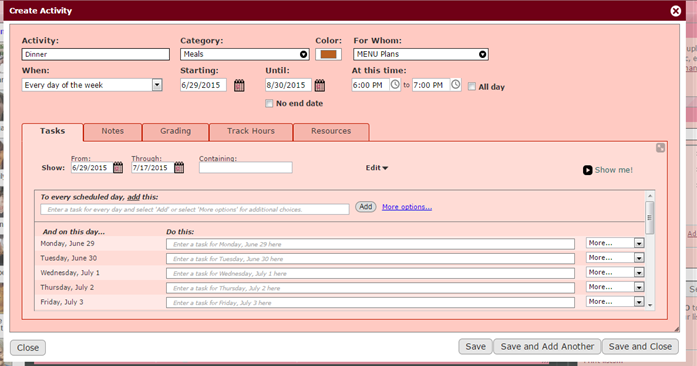
I added a category for Review Crew so that I could set up Review Due as an activity and for the task I could put the name of the review product. I chose to not give it a particular time, just a date and then it shows up on *my* calendar page. I also set up my husband and my oldest daughter with profiles. I could even choose to list them as “not a student.” By including them I could have their email address and phone numbers for texts in the program and I could add their work schedules and appointments to the calendar so that I could know when they would be home for dinner, especially the oldest who is often not home for meals.
There is so much flexibility with this program and so many ways that you can use it. I’ve only scratched the surface with some of the ways that I am using this online planner. I encourage you to read the reviews from my fellow crew members to find more ways to use this program. It truly is more than just a homeschool planner.
My Final Thoughts
This is the FIRST, online subscription planner that I have ever used *beyond* the trial period. I’ve tried many online planners and found so many to be difficult to set up or they didn’t have the flexibility I needed. So many of them I gave up on long before the trial version expired. Homeschool Planet is different. It works for me. I found this easy to use. The Help Section provides tutorial videos that provide step by step instructions for getting started, setting up student profiles, setting up classes and calendar sharing. This is so easy to use. I plan on renewing my subscription next year. Do check out the 30 Day Free Trial. See for yourself how fabulous this planner is for managing so many aspects of life! Yes, you do need to be a member of the Homeschool Buyer’s Co-Op but that is free and unlike so many other free trial offers you do NOT need to give any credit card information when you sign up for Homeschool Planet.
The Details:
- The Vender: Homeschool Buyers Co-op
- The Product: Homeschool Planet
- Format: Online Subscription
- Price: $65 a year or $6.95 a month
You can read my other Schoolhouse Review Crew Reviews to find more great products.



Comments
Post a Comment