TOS Review: CAPJAXMATHFAX
It can be quite a challenge to find products that will drill math facts to mastery and still keep the interest of the student. I want something that will be fun and keep the interest of my students but I don’t want them distracted by playing games that entertain more than they educate. Enter CapJaxMathFax.
CapJaxMathFax is a software that you download. An annual license is $29.95 and is good for up to 10 students. You may, for an additional fee, choose to purchase the program on a cd. You can try CapJax using the Free Evaluation version. When I first installed the software but before installing my license, I noticed a message that told me to look for a secret code while playing. I could then use the secret word code to receive a discount when I purchase a license. (Please note I did not purchase a license, one was provided for me.) In addition to the program, you can also purchase buttons to award your students.
From the Website: Meet Captain Jack: “Starboard Training Systems is headed by Jack Fretwell. Jack earned a Master’s degree in Educational Technology and has spent over thirty years in education and computers. He has taught math to elementary students and computer and business skills to Xerox Corporation executives. As an undergraduate Jack belonged to Pi Mu Epsilon honorary mathematics fraternity. In graduate school his Miller Analogy Test scores qualified him for membership to Mensa. Jack is a sailor and holds several patents relating to sailing and mathematic software. In Jack’s spare time you might find him with his harmonica playing some blues with his band in Northern Virginia.”
For more information be sure to check out the website: www.capjax.com The Full story may be of particular interest!
Using the Program: When you open the program you see:
To Enter the program click the yellow “Go For It”. To exit click the gray “Bail” button. For notes to pop up to explain things click on the green “Startup Notes” button.
After clicking on “Go For It” you’ll see:
If you are only practicing you do not need to sign in at all. You will want to make sure that you set the number of Facts in Set. Why? Because it will continue to give you facts and never reach a stopping point. If check the box for Facts in Set, it will reach a stopping point and you’ll know you’ve finished practicing that group.
You can choose Addition, Subtraction, Multiplication, or Division and then click on play for rating. If you do not make an operation selection, CapJax will start you with Addition or if you’ve played before, start you where you left off. You must sign in to use the Play for Rating mode.
Cons (or things I didn’t like):
- Must type name in each time. I really wish there was a drop down list of names to choose from.
- No way to adjust the Super seconds. For students with disabilities it can be discouraging to not make progress because you can get the answer in 4 secs but not 3. I wish there was a way to make adjustments for special needs students (Edited to add for clarification: super seconds can be adjusted in the practice mode but I could not find a way to do it in the play for rating mode.)
- No way (that I could find) to see detailed reports of students progress. If I am right there at the computer I can click the details button at the end of that session but I can’t come back later and get that information.
Pros (or Things I did like):
- The message in a bottle: Although Supergirl couldn’t read them, she still liked clicking on them having someone read them to her. These “messages” are quotes. Some of them famous. She preferred doing the “play for rating” to get the messages even though she would have benefitted from more practice.
- The encouragement that pops up at the end of each section.
- I like that it included Keyboard Practice. This has been very helpful for Supergirl though she finds it boring.
- In practice mode, you can include negative numbers. I love this!
- In practice mode you can include “word thinkers”. Not word problems but words instead of symbols.
- The Cappers. These come up when you are in the “Play for Rating Mode.” These come at the end and it is extra practice for the facts that you did not get Super on or that you got wrong. They are not rated.
- This can be used for students from first grade and up!
Here are some screen shots of the things I liked:
This shows the message in the bottle. I love that this quote is from Jesus!
Supergirl increased her rating and got an encouraging “Way to Go”. This particular one does not contain a message in bottle.
Here is the goal:
And finally some thoughts from my children:
Thoughts from Supergirl (developmentally 1st grade): “I like it. It is so much fun. I play it and I get points. I go up and up. I learn my math facts.”
Thoughts from Turtlegirl (9th grade): “I really liked it. It helped me brush up on my math facts. I really needed practice for multiplication and subtraction and it helped me. My algebra is much easier when I know my facts. It was also really fun to do.”
Thoughts from Tailorbear (7th grade): “I’m not a big fan of math. I kind of liked the style of it. The ‘word thinker’ problems were kind of cool.”
Click on the banner below to read what my fellow crew mates had to say about CapJaxMathFax.All information is correct and accurate as of the date of this review.
Disclaimer: As a TOS Crew member, I received a 6 month license of this downloadable software free of charge to review. I am required to write a review but I am not required to write a positive review. This review contains my and/or my daughters’ honest opinion with, hopefully, enough detail as to why I/ we liked or did not like a product so that my readers can make an informed decision. I received no compensation.
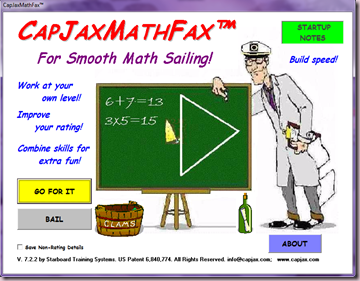







Great review! My daughter enjoyed CapJax quite a bit. We were able to adjust the super seconds though, which I did when she was first starting. Like putting in the name, maybe you'd have to do that each time?
ReplyDeleteThanks, Kym! Are you talking about the practice mode or the play for rating? I know that you can adjust the seconds for practice mode but even when I adjusted the seconds for play for rating it did not make a difference. I like that you can adjust it during the practice mode though. If you were getting it to adjust during play for rating exactly how did you do it?
ReplyDeleteOh I just re-read that part of my review. I should have clarified and said "no way in the play-for-rating-mode." I'll go in and edit that. Thanks Kim for catching that!
ReplyDelete